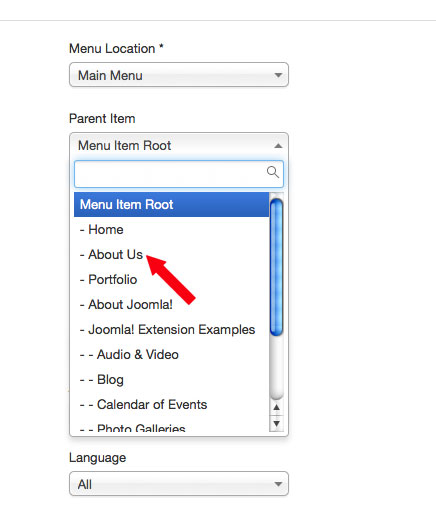Now that you have created some artilcles for your website, a commonly asked question is "How do I get to my articles on the website?".
This is where the menu system comes into play. They Joomla fundamentally works is:
1. You create an article and it goes into the database
2. You need something to click on to get to the article
3. All articles need to be added to a menu
4. You use the menu system to apply modules.
On a new website, I have set up all the menu's for you. So you will just need to add your article to an existing menu.
Adding a new article to a menu:
- Go to Menus and select the menu you wish to work in
- Click on New in the upper left corner
- Enter Menu Title (alias is already generated)
- Click on Select next to Menu Item Type
- Click on Articles > Single Article (The window will autmatically close)
- Click Select next to Select Article
- Find your article
- Save & Close
To change the order of your menus items, drag and drop by using the 3 black icons, see image.![]()
If the drag and drop ordering isn't activated, click on the arrow icons in the image.
Adding a sub-menu item
- Follow the step above
- On the right select the Parent Item
- If you want your new menu item under About Us, select About Us
- Save & Close